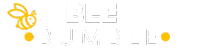Microsoft Launches Office 2024: A Standalone Upgrade for Mac and PC
Microsoft has officially launched Office 2024, a new standalone version of its popular productivity suite available for both Mac and PC users. This release caters to those who prefer a one-time purchase over the subscription-based Microsoft 365. With substantial updates to key tools such as Word, Excel, and PowerPoint, Office 2024 marks a significant evolution in Microsoft’s suite of productivity software.
A Standalone Alternative to Microsoft 365
Unlike Microsoft 365, which operates on a subscription model and provides regular updates, Office 2024 is a traditional one-time purchase. This version is aimed at users who prefer to pay upfront without recurring fees, making it an attractive option for businesses and individuals who do not need the cloud-centric features of Microsoft 365. While users won’t receive continuous updates beyond basic security patches, they will have a stable, feature-rich suite that includes essential productivity tools.
Enhanced Word Features for Better Document Management
Word 2024 in this new suite brings several enhancements designed to streamline document creation and editing. Users can expect improved collaboration tools that allow for better real-time editing, even in offline mode. Microsoft has also introduced new templates and AI-driven features that assist with grammar and style, helping users produce professional documents more efficiently. These updates aim to maintain Word’s position as a leading word processor in both business and academic settings.
Excel 2024: More Data, Better Analysis
Excel 2024 also receives notable upgrades, focusing on advanced data analysis capabilities and improved usability. The new version includes enhanced data visualization tools, such as more sophisticated chart options and better integration with Power BI. Users will find streamlined functions for managing large datasets, which are beneficial for financial analysts, data scientists, and business professionals looking for in-depth data manipulation and interpretation.
PowerPoint 2024: Engaging Presentations Made Simple
For those creating presentations, PowerPoint 2024 now offers more intuitive design tools and dynamic transitions to help users craft engaging slides. New features include a broader selection of templates, AI-driven suggestions for slide layout, and enhanced multimedia support, enabling seamless integration of audio, video, and 3D elements. These updates cater to professionals who need impactful, visually appealing presentations.
Outlook and Other Suite Enhancements
Beyond the main trio of Word, Excel, and PowerPoint, Outlook 2024 and other components in the suite have also been updated. Outlook benefits from faster performance, improved spam filtering, and better integration with calendar tools, making it a more robust option for managing emails and appointments. Other tools in the Office suite, such as Access and Publisher, have been refined with modernized interfaces and enhanced productivity features.
Compatibility and System Requirements
Office 2024 is designed to be compatible with both Mac and Windows platforms, ensuring a seamless user experience regardless of the device. While older systems may support the new suite, users are encouraged to have updated hardware to take full advantage of the new features and performance improvements. This cross-platform compatibility continues Microsoft’s effort to provide a consistent experience across different operating systems.
Conclusion: A Comprehensive Package for One-Time Buyers
With the launch of Office 2024, Microsoft offers a compelling alternative for users who prefer a non-subscription-based productivity suite. The comprehensive updates to Word, Excel, PowerPoint, and other applications make it a strong choice for users seeking advanced productivity tools without the recurring costs associated with Microsoft 365. As businesses and individual users adopt this new suite, Office 2024 is set to be a pivotal addition to Microsoft’s lineup